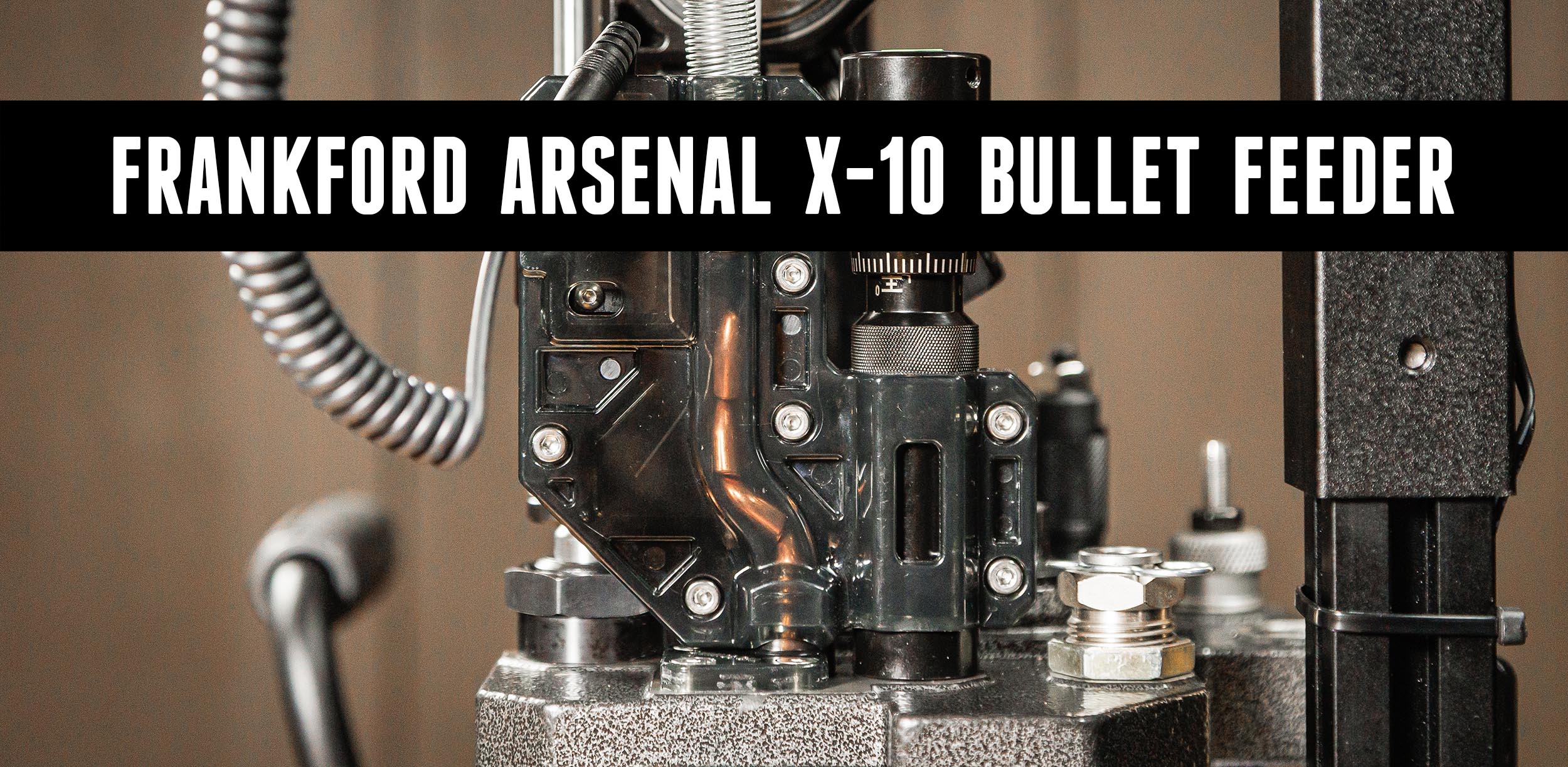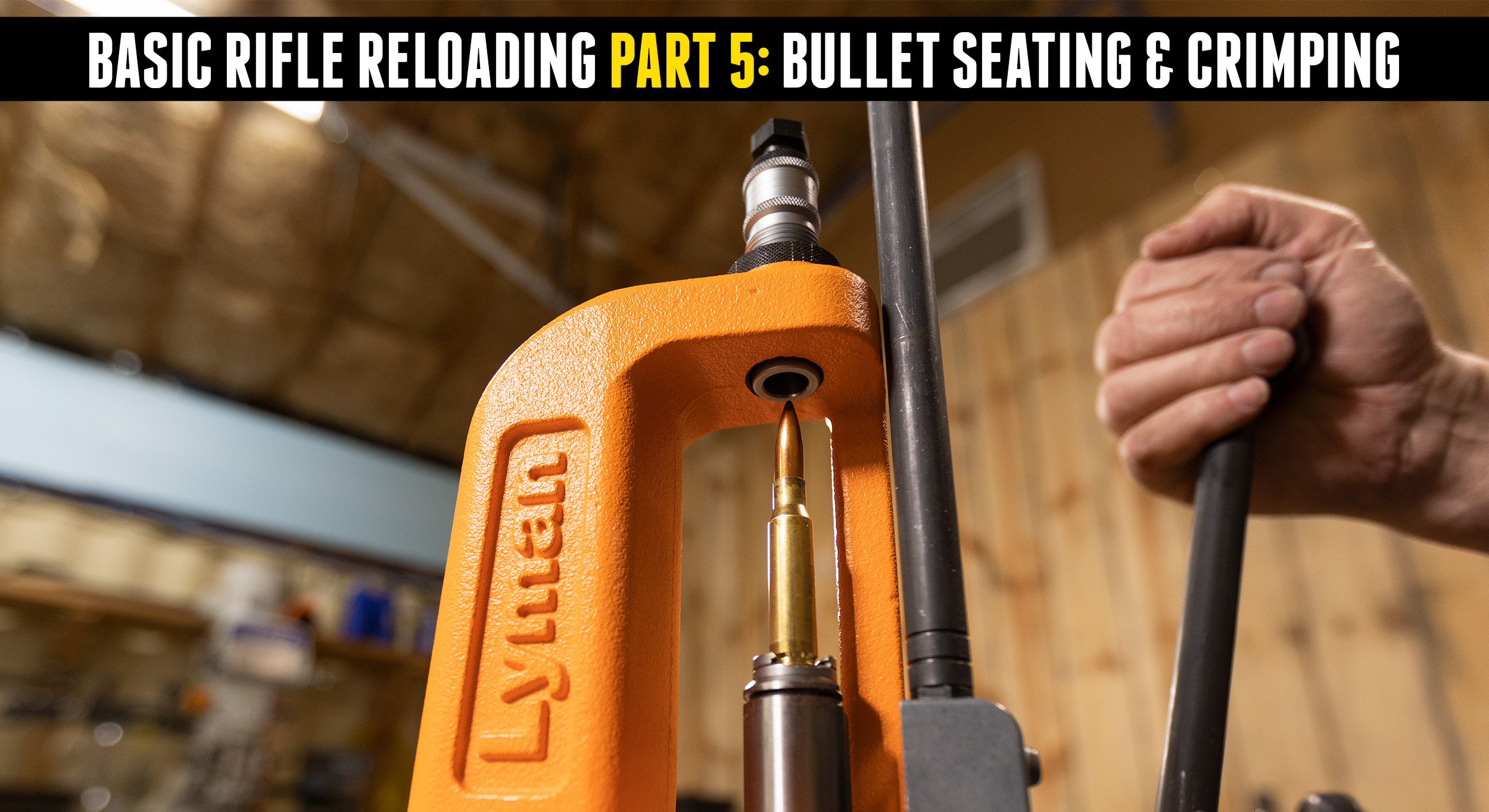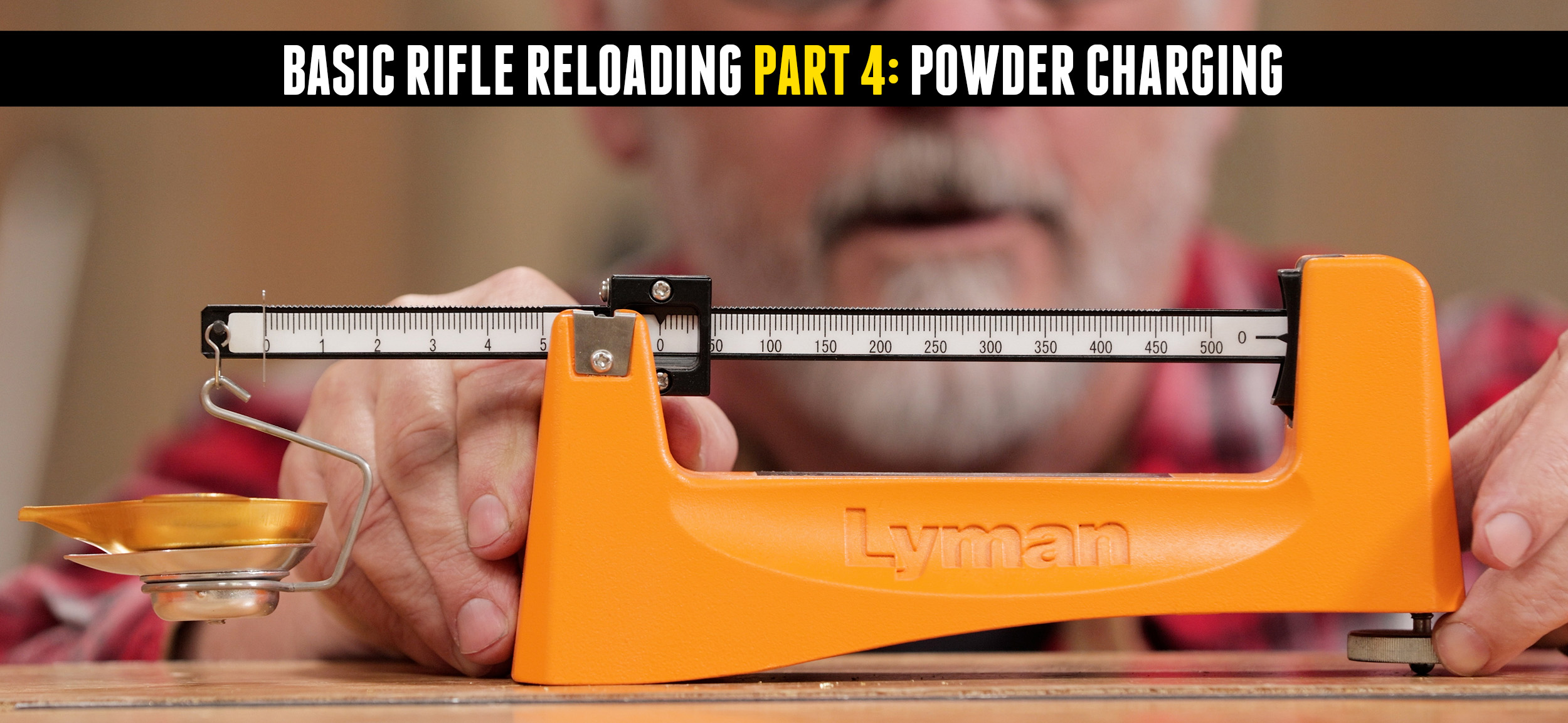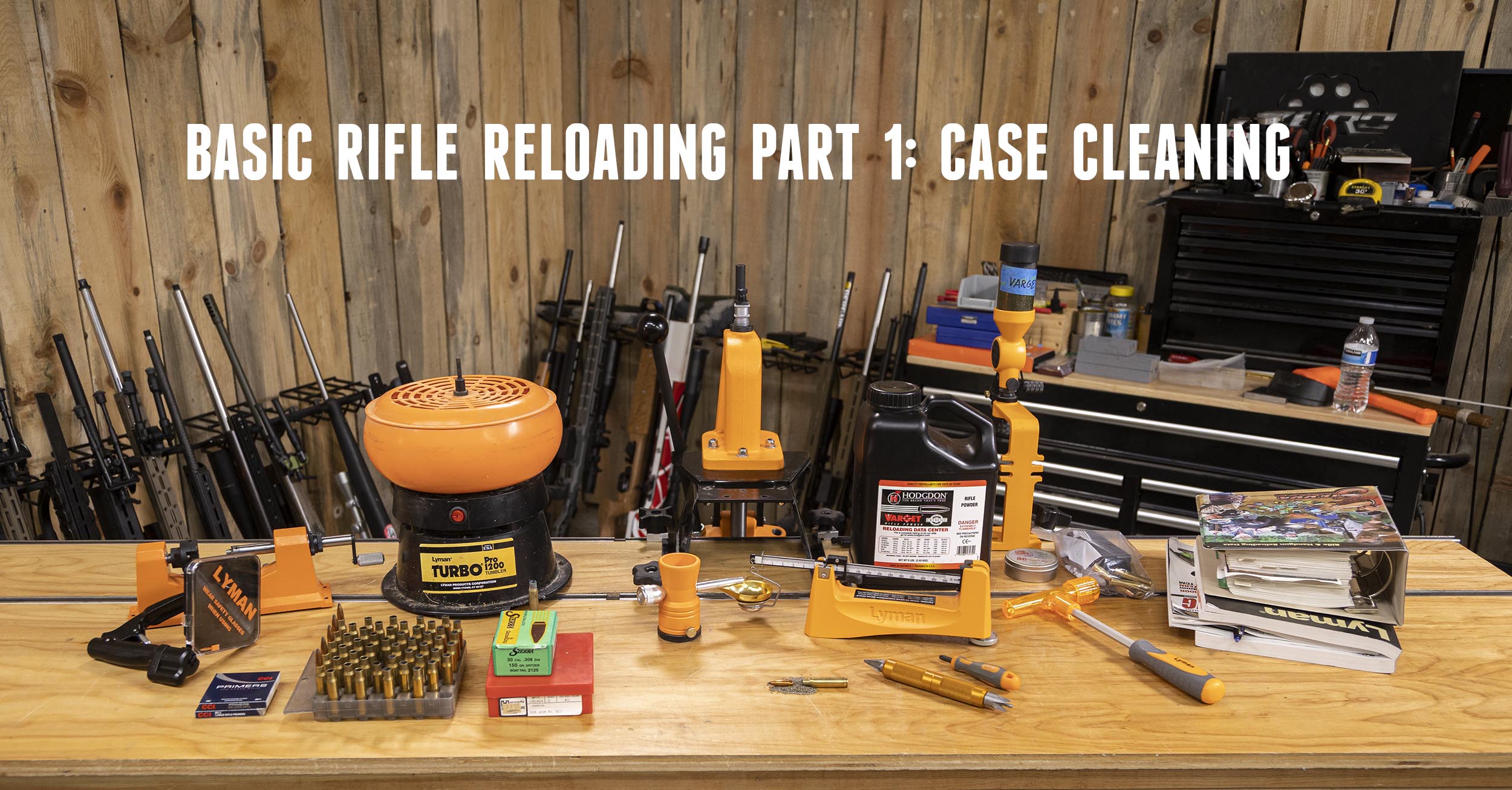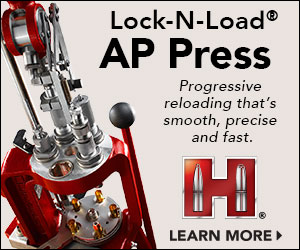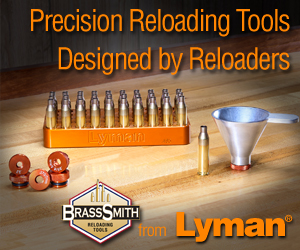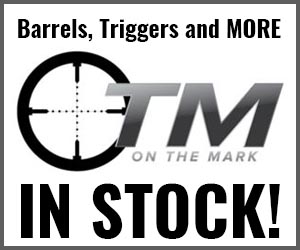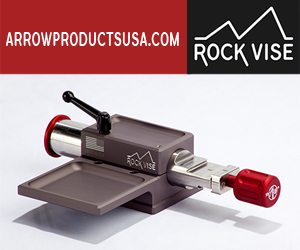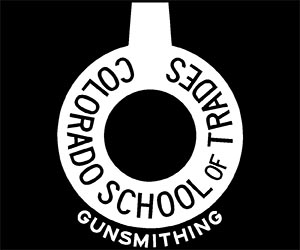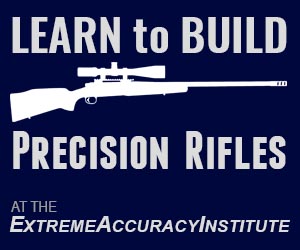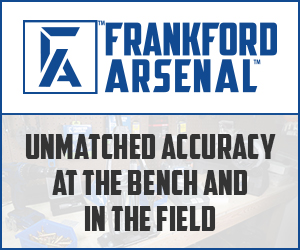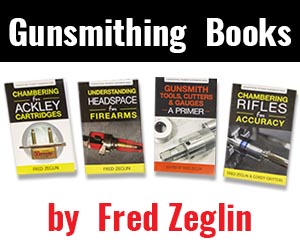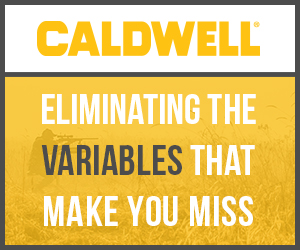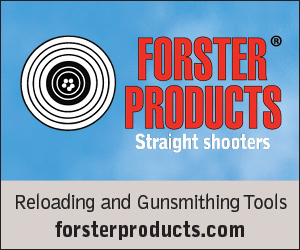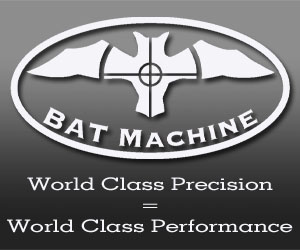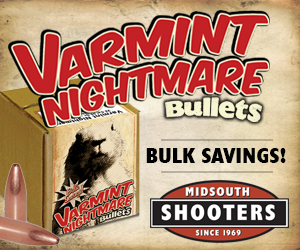Decap pins break. The DecapSense from Mark 7 catches the issue before there’s any further damage!
Disclaimer
Ultimate Reloader LLC / Making with Metal Disclaimer: (by reading this article and/or watching video content you accept these terms). The content on this website (including videos, articles, ammunition reloading data, technical articles, gunsmithing and other information) is for demonstration purposes only. Do not attempt any of the processes or procedures shown or described on this website. All gunsmithing procedures should be carried out by a qualified and licensed gunsmith at their own risk. Do not attempt to repair or modify any firearms based on information on this website. Ultimate Reloader, LLC and Making With Metal can not be held liable for property or personal damage due to viewers/readers of this website performing activities, procedures, techniques, or practices described in whole or part on this website. By accepting these terms, you agree that you alone are solely responsible for your own safety and property as it pertains to activities, procedures, techniques, or practices described in whole or part on this website.
In the Series
This video covering the Apex 10 DecapSense is a continuation of our series with guest John Vlieger of Mark 7 reloading.
We’ve covered priming adjustments, powder measure adjustments, caliber conversions, and machine maintenance.
About the DecapSense
The DecapSense exists to stop the Mark 7 Apex 10 when it doesn’t detect a spent primer.

From Mark 7 Reloading:
Sometimes you decap and sometimes you don’t. (Decapping is the process in Station #2 that pushes out the old primer.) What happens when your decapping pin is broken and you don’t realize it? How about that stubborn spent primer that hangs onto the pin and isn’t fully discarded, only to be pushed back in by the swage station? Oops.
This is a must-have accessory for your Mark 7 Press. The positive decap sensor uses optical recognition to determine if a spent primer is removed, and if no spent primer falls the machine stops after the stroke, making it easy to remove the impacted case. Save yourself and save your machine. If you are processing or loading new brass, simply disable the sensor from the Mark 7® tablet interface. The DecapSense™ ALSO acts as a brass sensor – when enabled it can stop the press when brass is not present in the decapping station.
A critical safety and productivity measure, this sensor can dramatically reduce injuries, downtime and machine breakage. Ships with the sensor assembly, hardware, and clear tubing.
What’s In the Box

The DecapSense arrives alone in a small cardboard box.
Installation and Test
Installation of the DecapSense is very simple. Remove the factory decap chute with the two 9/64 bolts, install the Decap Sense, and plug it in.
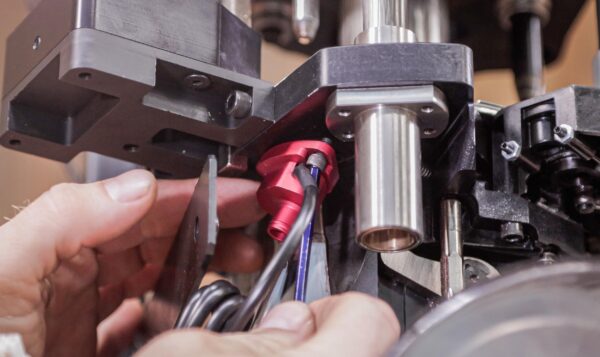
You may also have to do a unit power cycle for it to recognize the sensor. Turn the console off and back on to do this.

Testing is easy. We started with a fired case (with spent primer intact) and a brand new, unprimed case in the case feed.

Once in position, we enabled the DecapSense and let the machine run twice.

The first pass kicked out the first dead primer. The second pass stopped the machine, triggering a “no ejected primer detected” message on the console. The sensor is “looking” for something falling past it during the window at the bottom of the stroke. If it doesn’t “see” anything, it stops the machine.
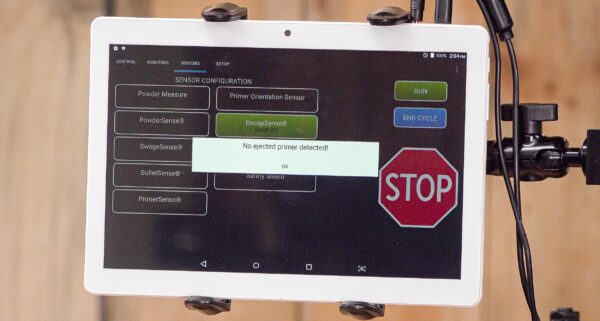
To fix it, select ok and end cycle. The toolhead will finish the stroke. You can then grab the case in question for inspection and turn the sensor on and off at will.
Get the Gear
The Mark 7 Apex 10 is available directly from Mark 7 as well as from the Double Alpha Academy!
Find the Mark 7 DecapSense at markviiloading.com!
Don’t miss out on Ultimate Reloader updates, make sure you’re subscribed!
Thanks,
Gavin Gear