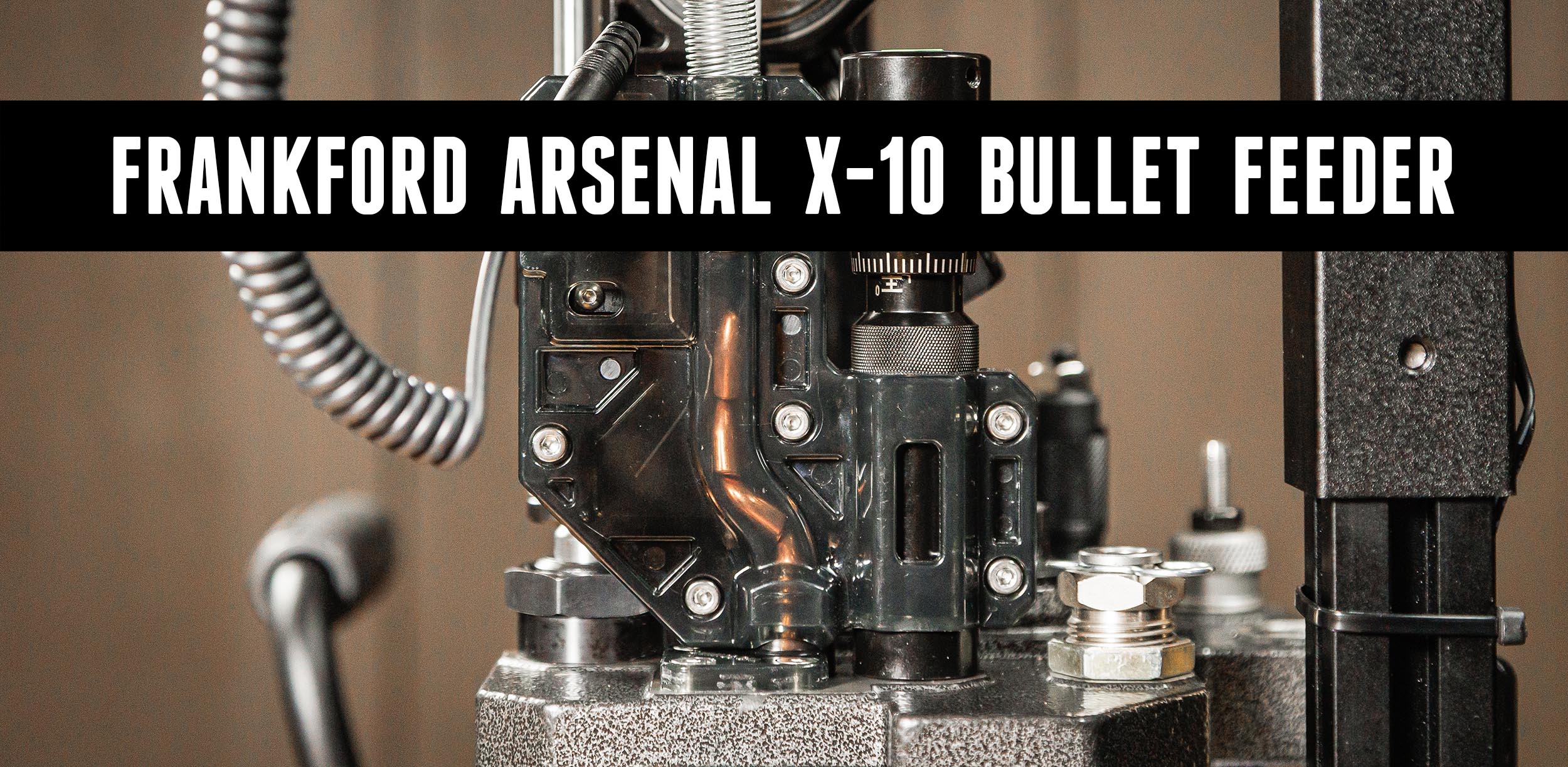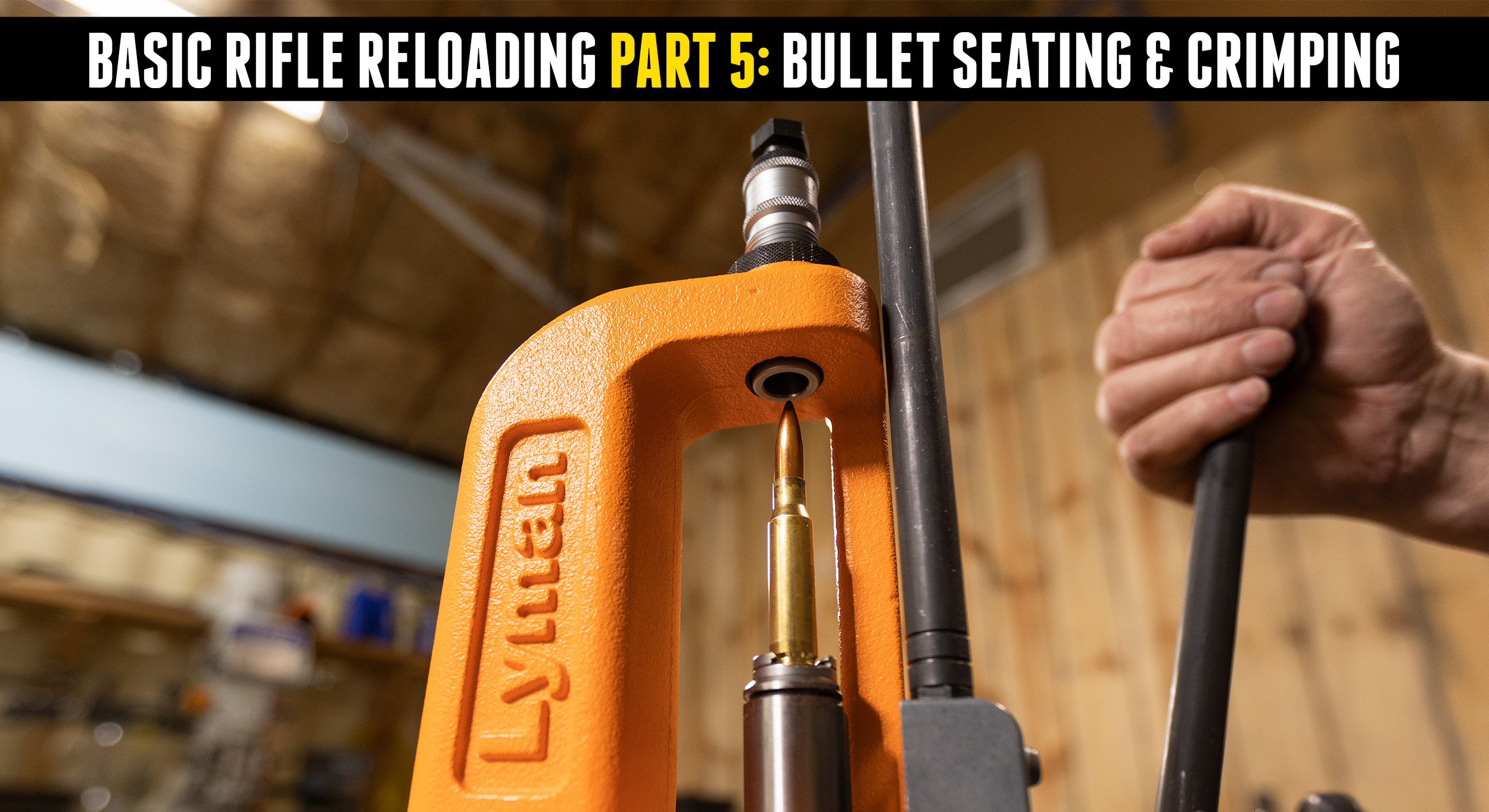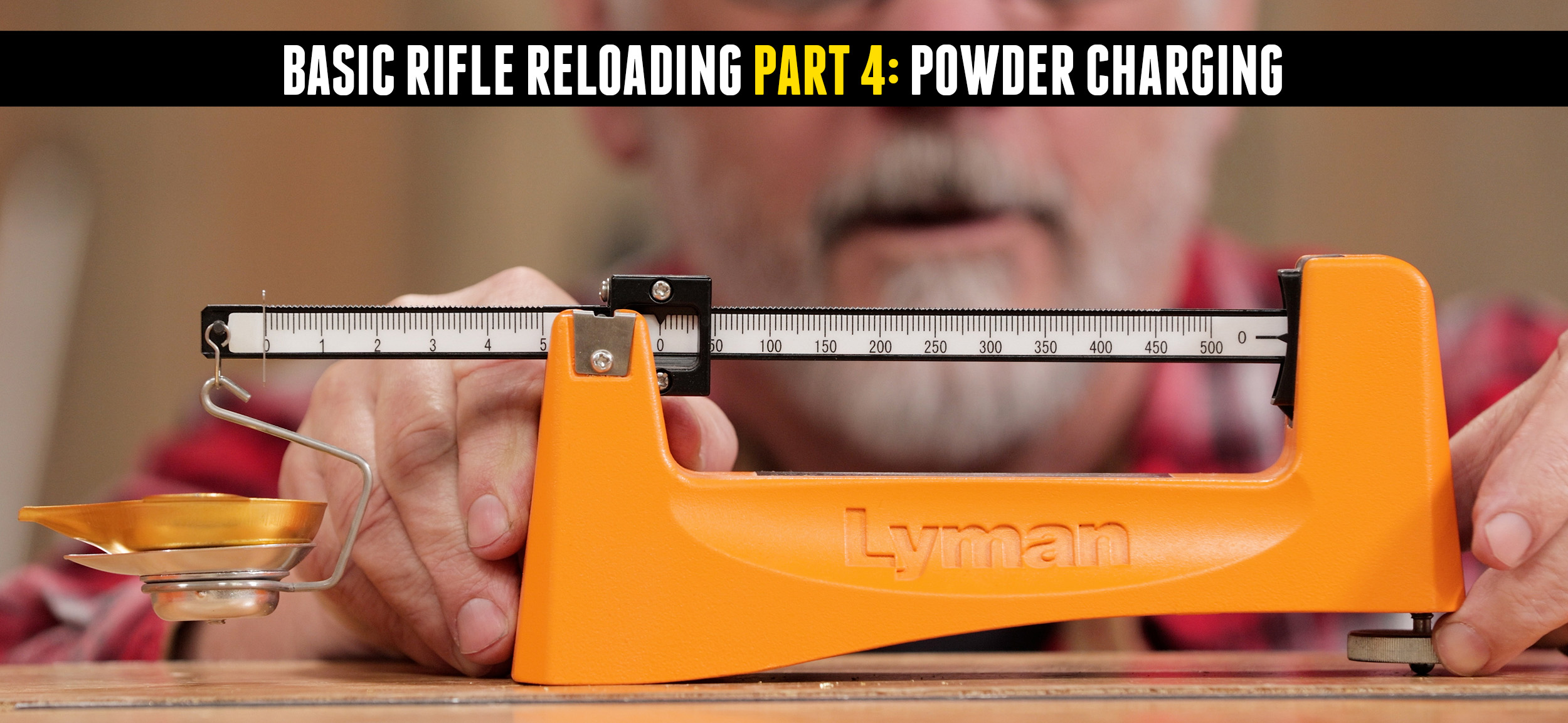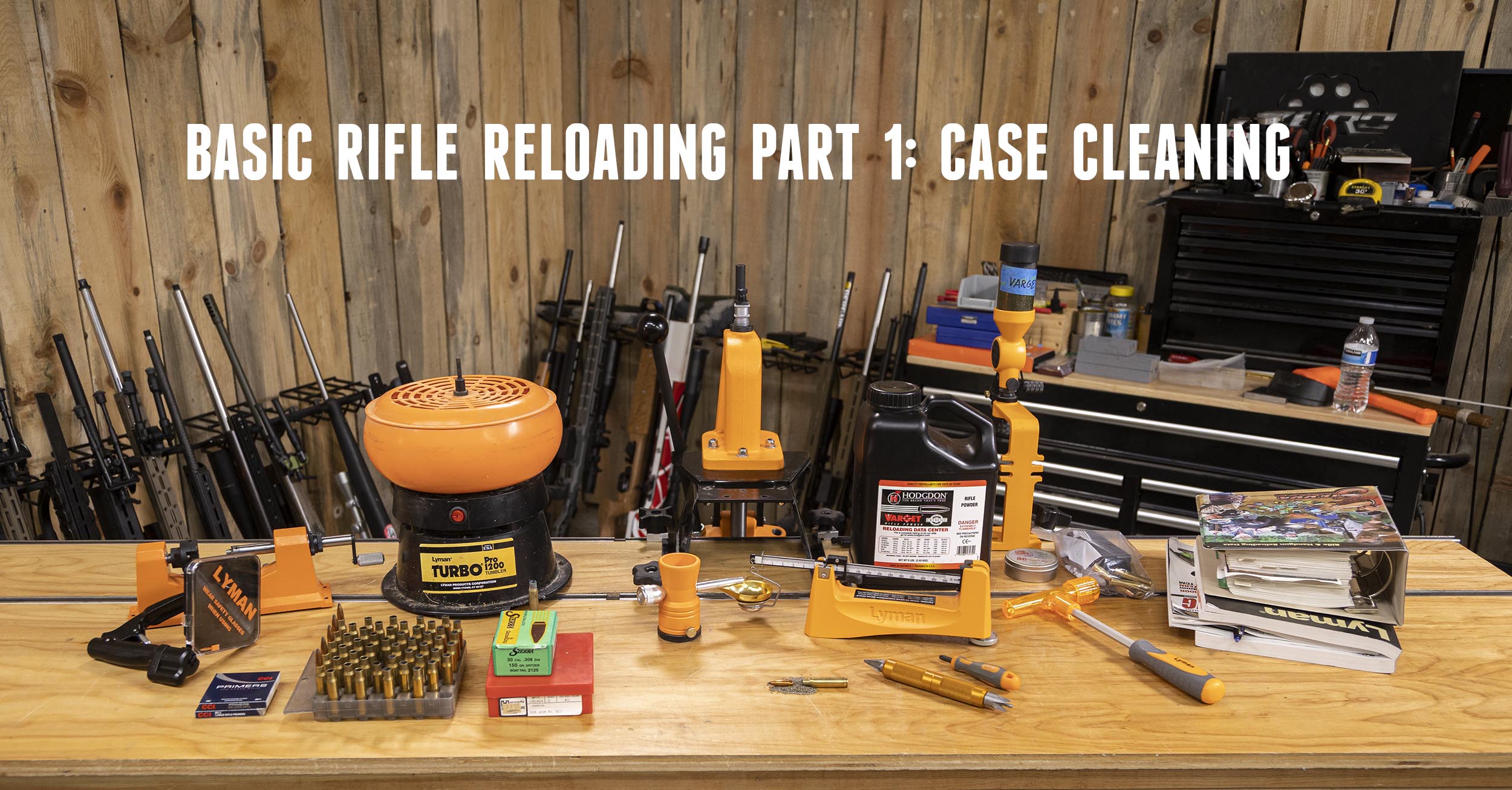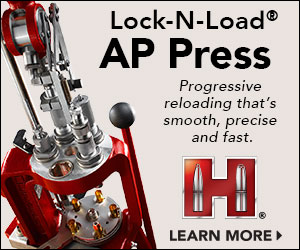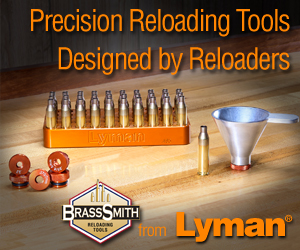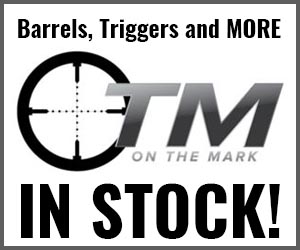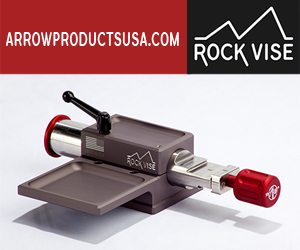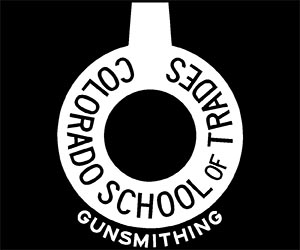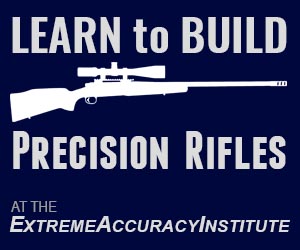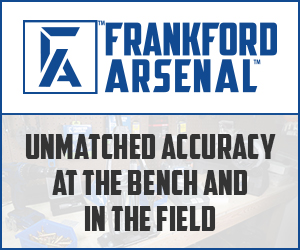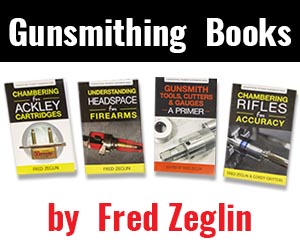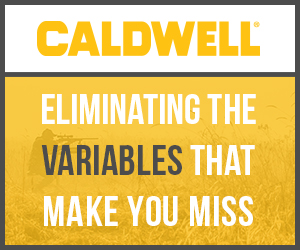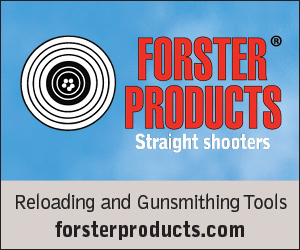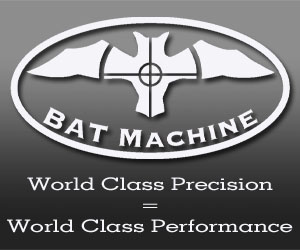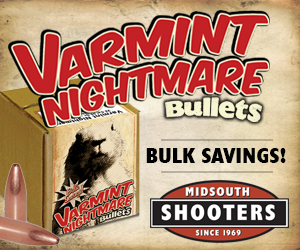We previously gave an overview of the Longshot LR-3 Target System and its great time-saving features. One of the great benefits of this system is the ability to connect multiple cameras. Today, we tested it!
Disclaimer
Ultimate Reloader LLC / Making with Metal Disclaimer: (by reading this article and/or watching video content you accept these terms). The content on this website (including videos, articles, ammunition reloading data, technical articles, gunsmithing and other information) is for demonstration purposes only. Do not attempt any of the processes or procedures shown or described on this website. All gunsmithing procedures should be carried out by a qualified and licensed gunsmith at their own risk. Do not attempt to repair or modify any firearms based on information on this website. Ultimate Reloader, LLC and Making With Metal can not be held liable for property or personal damage due to viewers/readers of this website performing activities, procedures, techniques, or practices described in whole or part on this website. By accepting these terms, you agree that you alone are solely responsible for your own safety and property as it pertains to activities, procedures, techniques, or practices described in whole or part on this website.
About Longshot LR-3 Target Camera
We’ve needed a reliable target camera system for some time. Longshot’s LR-3 fits the bill, allowing us to capture photography and video and saving us tons of time.
See the full overview here!
Multiple Cameras
Longshot provides a live video feed of the target, allowing for more effective range time! I can sight in multiple rifles in the time it used to take to sight in one.

Adding another LR-3 camera allows us to monitor more than one target through a single device. This would have been incredibly helpful while filming our Ultradyne C4 dual aperture sights story.
Connecting a second camera is simple. Turn on both cameras and the receiver. Connect to one of the Wi-Fi’s generated by the system.

Be sure you don’t automatically reconnect to your home Wi-Fi. (You may need to “forget” the network.) Once connected, open the Longshot app and click the “Connected” button.

This will show all cameras under “Available Cameras.” It is possible to connect up to four transmitter cameras to a single LR-3 receiver.
Testing
While testing the MDT GRND-POD, we wanted the ability to capture steel targets at two locations, both placed at two different distances (336 yards and 176 yards) and elevations. I set up one camera with my iPad while another team member set the other using an iPhone. Both camera feeds were viewable on both devices.


This system requires zero cell reception — ideal for isolated shooting areas and ranges. (No more trying to FaceTime targets!)

Another advantage to a camera system is the absence of mirage compared to a spotting scope. You can also see a closer view of the target at long distances than you can with most traditional optics.
Conclusion

The Longshot LR-3 is rated for use on targets out to two miles from the shooter. We look forward to testing its limits and will continue to capture groups and footage at 100 yards, where we do most of our testing.
Get the Gear
Don’t miss out on Ultimate Reloader updates, make sure you’re subscribed!
Thanks,
Gavin Gear