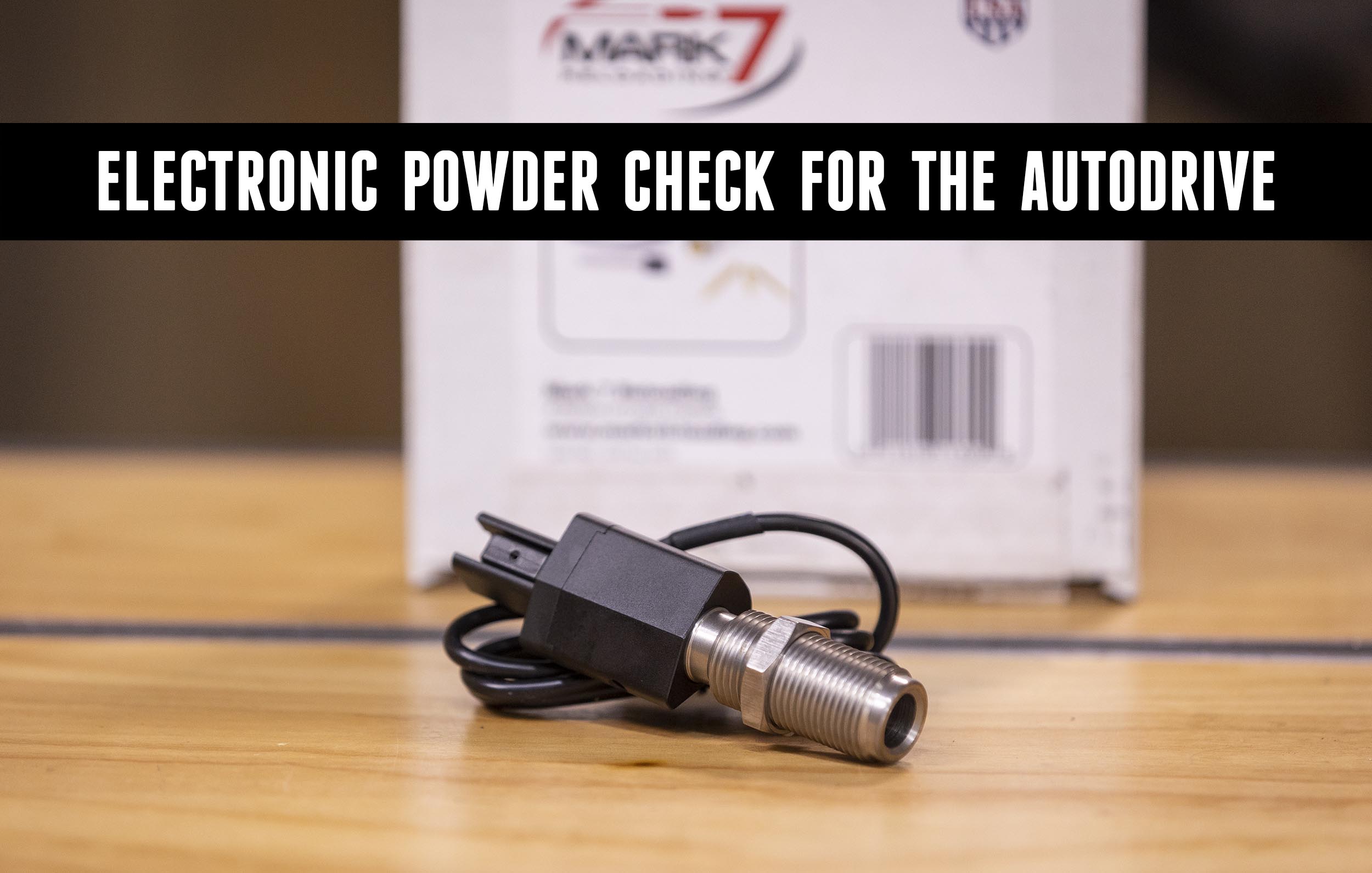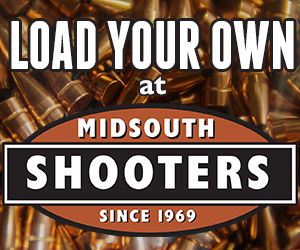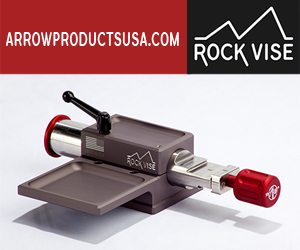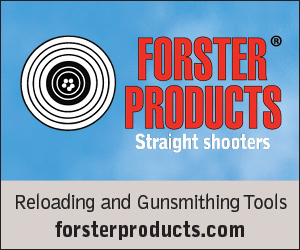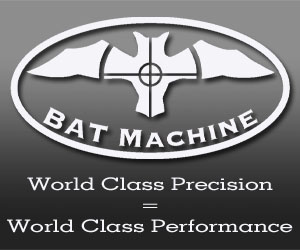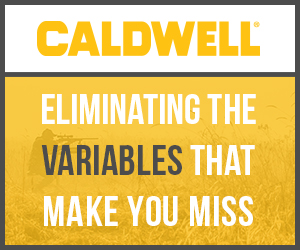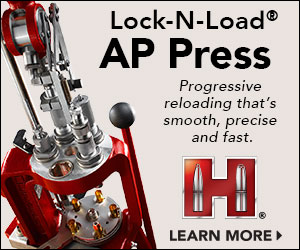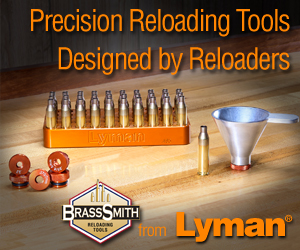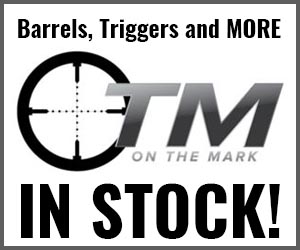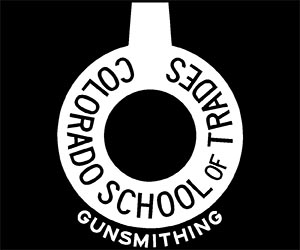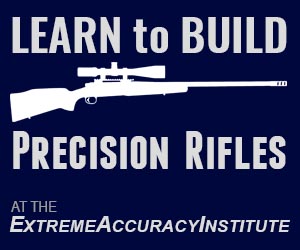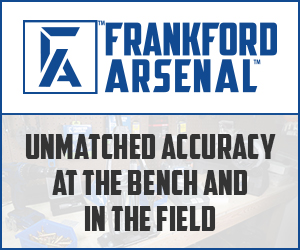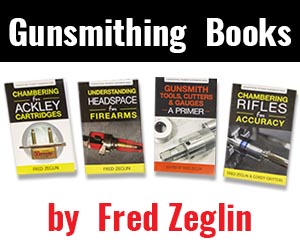You can verify a number of features of a loaded round, but you can’t verify the amount or type of powder in it. John Vleiger from Mark 7 discusses how the electronic PowderCheck Sensor can help.
Disclaimer
Ultimate Reloader LLC / Making with Metal Disclaimer: (by reading this article and/or watching video content you accept these terms). The content on this website (including videos, articles, ammunition reloading data, technical articles, gunsmithing and other information) is for demonstration purposes only. Do not attempt any of the processes or procedures shown or described on this website. All gunsmithing procedures should be carried out by a qualified and licensed gunsmith at their own risk. Do not attempt to repair or modify any firearms based on information on this website. Ultimate Reloader, LLC and Making With Metal can not be held liable for property or personal damage due to viewers/readers of this website performing activities, procedures, techniques, or practices described in whole or part on this website. By accepting these terms, you agree that you alone are solely responsible for your own safety and property as it pertains to activities, procedures, techniques, or practices described in whole or part on this website.
In the Series
This video covering the Apex 10 PowderCheck Sensor is a continuation of our series with guest John Vlieger of Mark 7 reloading.
We’ve covered do’s and don’ts, priming adjustments, powder measure adjustments, caliber conversions, machine maintenance, the DecapSense and the SWAGESense.
About the Mark 7 PowderCheck Sensor
This go and no go sensor stops the machine if there is an overcharge or an undercharge. You first set the powder level based on your load and set the sensor based on this. A number of things can go wrong during powder charging. For example, you may run out of powder or the measure itself may fly off the machine.
From Mark 7:

The Mark 7® Digital PowderCheck™ Sensor can automatically stop the machine if a grossly incorrect powder level is detected inside the case. If this happens, you will see a notification on the computer tablet to check the case powder level. A must-have for people who want full confidence that every round produced has powder. Gen 2 Digital PowderCheck™ Sensor comes complete with probes for:
-
- Small pistol
- Small rifle
- Large pistol
- Large rifle
How it works: The user attaches the probe that corresponds to the case type and size to the sensor rod. Then, adjust the sensing probe assembly to the correct height for the desired powder load by moving the sensor die up or down and secure the die. When the press is operating, the probe is automatically inserted into the charged case. This moves the sensor bar into its measuring position. If the sensor’s infrared laser beam is able to pass through either the sensor bar’s “over charge” or “under charge” window, then the notification is triggered. Sensitivity is dependent on powder type and user adjustment. Works for all our products in the Autodrive™ line as well as the Revolution.
Vleiger admitted that he runs his progressive with no sensors other than the powder check. It’s that important.
Installing the PowderCheck

Before installing the PowderCheck, you first need to decide what probe and check rod to use. Each kit comes with four probes: small rifle, large rifle, small pistol and large pistol. Today we’re working with 9mm, so we’re using the small pistol probe.

The large, macro check rod is less sensitive and intended for rifle. The small check rod is more sensitive and better for pistol.
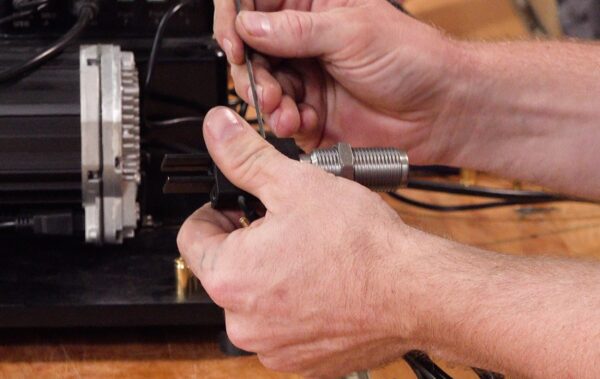
With a 5/64” Allen key, loosen the set screw on the sensor itself, remove the die body and begin threading the die body into the press. Put the appropriate rod through the housing, then thread on the appropriate probe until snug.

When this is complete, place the sensor body on top of the die body and snug up the set screw. There should be enough play so the die body can be moved to the powder charge but not enough it will come out.

With the sensor installed, the die should be adjusted so that the rod is flush with the ears of the housing when there is a proper powder charge. It also functions as a mechanical check if you are watching it.
Start by dropping the desired powder charge, then select “move to bottom” and see where the rod falls in relation to the ears. Adjust the die as needed. Once you have it set, verify it with a case with no powder and a double charged case. (Be careful while doing this.) The sensor is intended to catch these issues and it’s a good idea to verify it’s working as intended before loading a number of rounds.
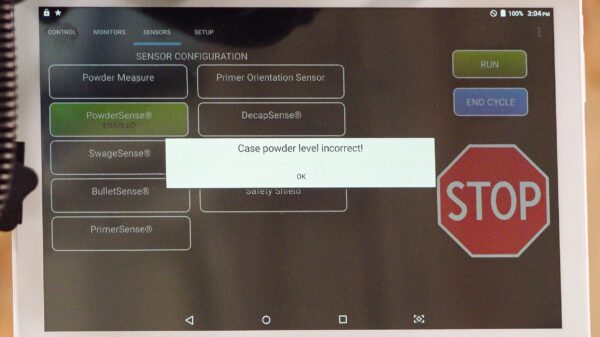
The Apex 10 will stop and display an error message if the powder check observes a problem.
Conclusion
You should verify your powder type and powder charge each loading session. Mark 7’s PowderCheck provides not only safety but peace of mind and confidence in your ammunition.
Get the Gear

The Mark 7 Apex 10 is available directly from Mark 7 as well as from the Double Alpha Academy!
Find the Mark 7 PowderCheck at markviiloading.com!
Don’t miss out on Ultimate Reloader updates, make sure you’re subscribed!
Thanks,
Gavin Gear