A chronograph is an essential piece of gear for any serious shooter or reloader. Without a chronograph, you’ll never know exactly what kind of performance you’re getting, it will be near impossible to hit targets at extreme ranges, and you’ll be “stabbing in the dark” when developing loads. I recently added a “pistol testing bay” at the Ultimate Reloader shop- one that I’ll be using to evaluate handgun accuracy and ammunition performance. The only thing I’ve been missing is the right chronograph for pistol testing- and now I have it: the Caldwell G2 Bluetooth-enabled chronograph!
What’s In the Box
The Caldwell G2 Chronograph comes with everything you need to record chronograph data, including illumination and support! Here’s what the G2 comes with: (Clockwise from top)
- Carrying case (everything fits inside)
- Tripod
- Chronograph body
- Chronograph lower support
- AC adapter
- Instruction booklet
- Screens with built-in LED illumination
Assembling the Caldwell G2
Once you get the hang of it, you can setup the G2 in about 1-2 minutes. Here’s what you do: (see the video above for more detail)
- Extend the tripod
- Slide the screens onto the base frame
- Open support arms, plug into chronograph main body
- Plug LED screen power cords into chronograph main body
- Screw chronograph to tripod by means of thumb wheel
When you get the Caldwell G2 assembled, you’ll see it’s like no other chronograph, it’s literally upside-down!
Bluetooth Connectivity and Mobile App
In order to connect to the Caldwell G2 from your smart device (iPhone, Android Phone or iPad/Tablet) you’ll need to download and install the appropriate app. The app is called “Caldwell Ballistic Precision Chronograph”. Here are links for the appropriate Apple/Google pages:
In order to connect the app, just make sure Bluetooth is enabled on your device, turn on the chronograph, then launch the app:
There are a lot of app functions, but the most fundamental use case is to create a new group (naming it based on the firearm/ammo/scenario), hitting “Start”, shooting, and then hitting “Stop” (where you are prompted to save the group).
Shooting with the Caldwell G2
You can use the Caldwell G2 with or without the connected app, but I prefer to use the app to keep track of data. The last shot’s velocity is displayed on the screen, so if you aren’t using the app, you can write down velocities, or record video of the display with your phone for later processing.
Some notes about shooting with the G2:
- As always, be sure you are shooting through the middle of the chronograph “window” – it’s EASY to shoot a chronograph- try not to! (don’t ask me how I know this)
- Make sure your shots pass directly under the sensor windows
- You can run the chronograph off battery, or have it plugged in charging while you’re shooting, just be careful of the cord routing (so that it doesn’t get shot)
I thought it would be a good idea to check the accuracy of the G2, so I compared it with another chronograph I have: the Magnetospeed V3. These are the results from two different strings shot with the same box of ammunition (next time I’ll record the same shots fired with both chronographs for an even better test):
Data Export from the Caldwell G2
If you are using the Caldwell Ballistic Precision Chronograph app, you can “Share” a group via text (SMS), or via email. When you share via email, you’ll see the table and text in the body of the email, and there’s a CSV attachment which you can open directly in Excel or Google Sheets!
From my Inbox:
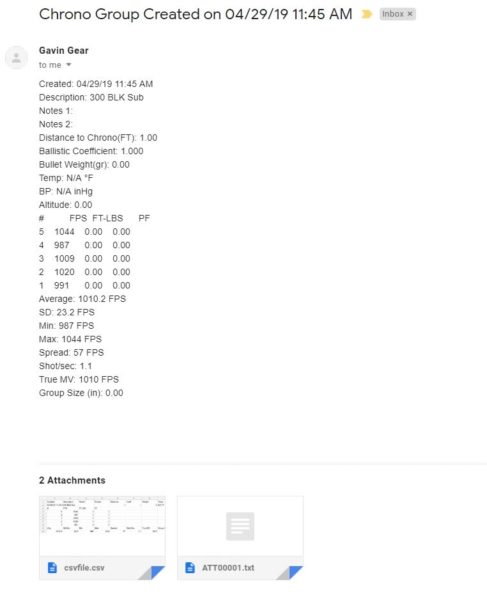
Here’s what that same data looks like in Excel after opening the CSV file, and inserting a bar chart:
Very easy! I’m so excited to have this kind of capability. It’s awesome to be able to name each group as I’m shooting with descriptive names, and to be able to send via email almost instantly. My load development and testing workflow just got a WHOLE LOT easier and faster!
Pros and Cons
While I’ve only just gotten started with the Caldwell G2, I feel like I have a good idea how this chronograph will work for me.
Pros
- Easy setup, self-contained, complete
- Built-in illumination
- Accuracy
- Connected app with email/SMS sharing
- Battery power (rechargeable)
Cons
- Tripod is light-duty
- Chronograph is more bulky than some models (like Magnetospeed Sporter)
- Micro USB cord is short (can use any longer Micro USB cable however)
I’ll be using this chronograph a lot more, so look for future stories and updates! Do you have a Caldwell G2? Please drop a comment and share your experiences!
Don’t miss out on Ultimate Reloader updates, make sure you’re subscribed!
Thanks,
Gavin






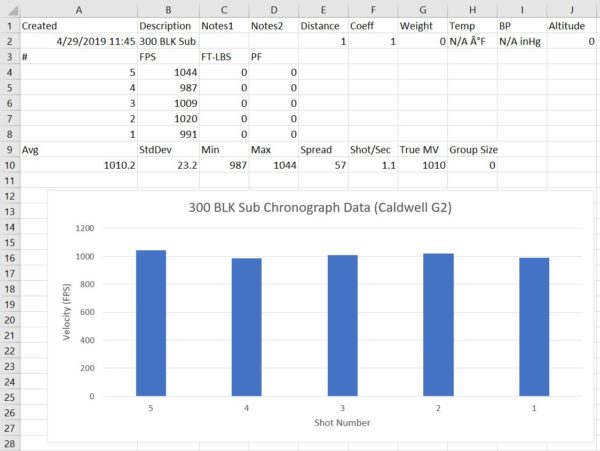



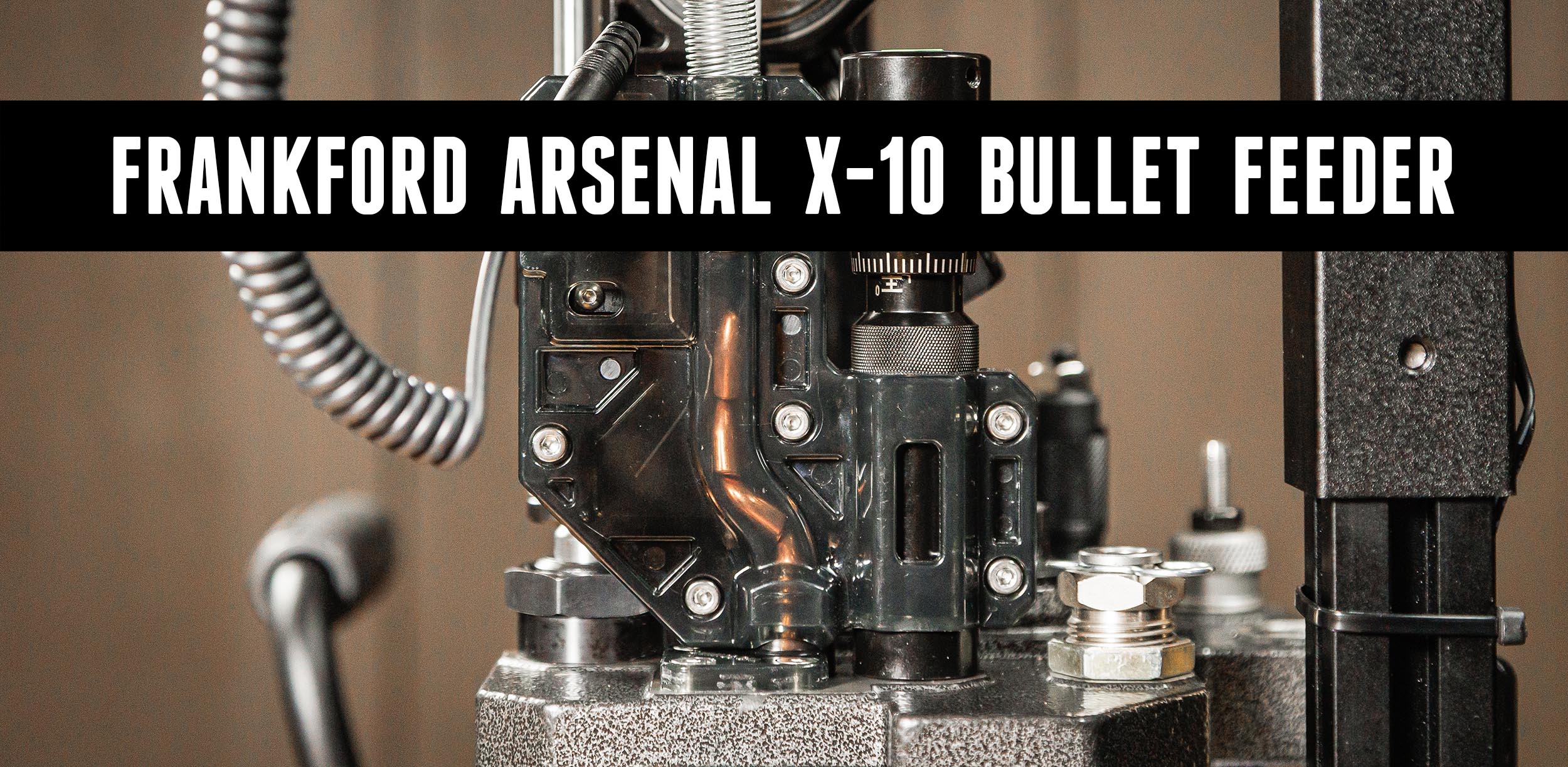

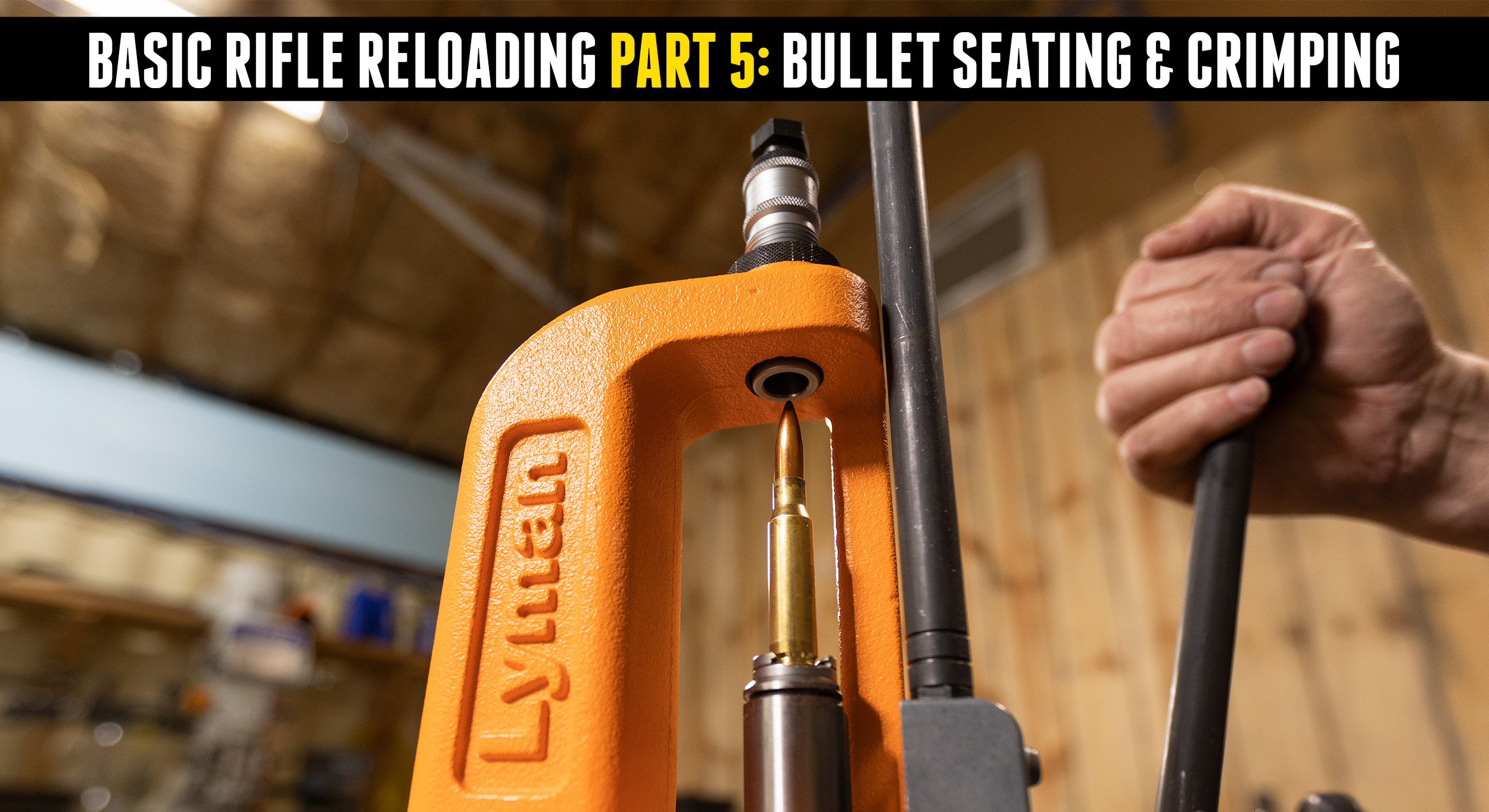
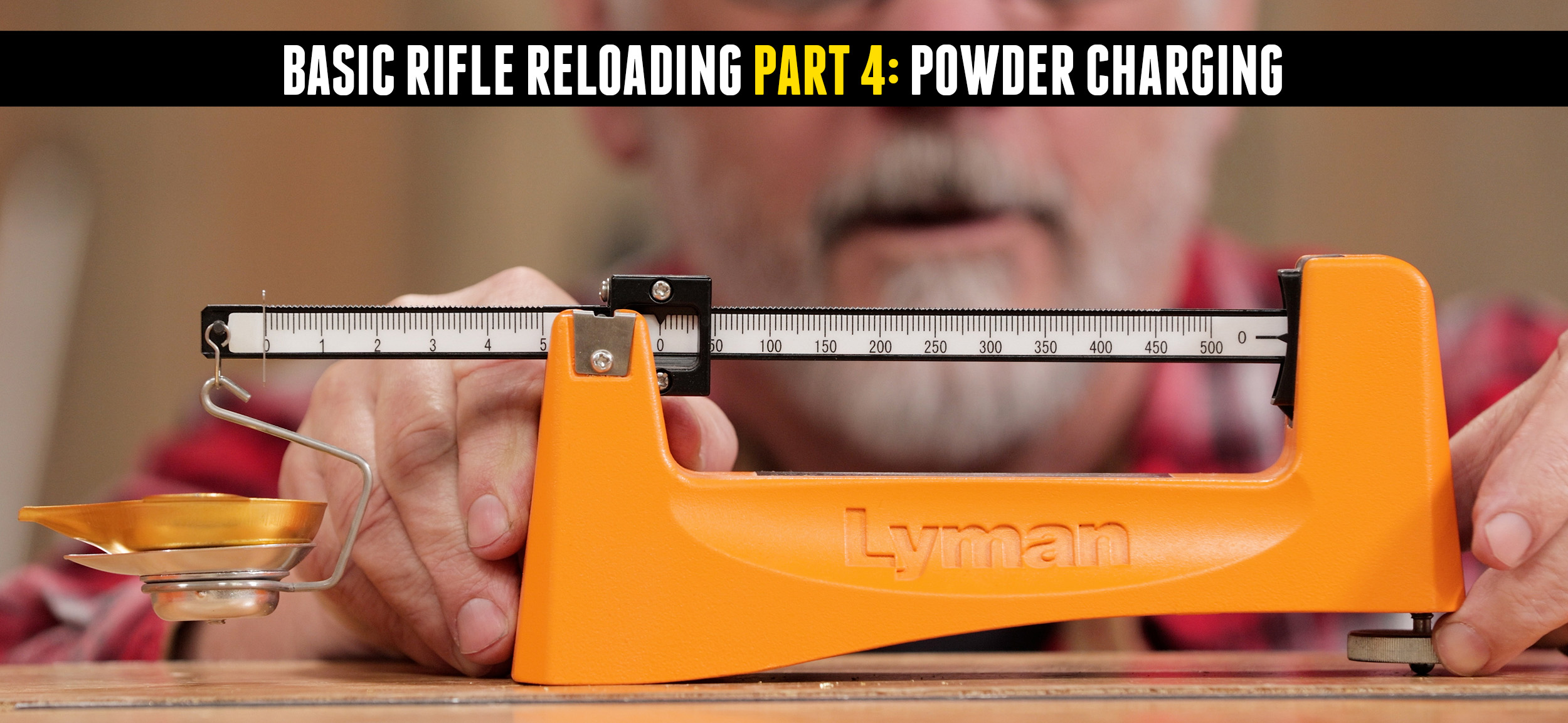


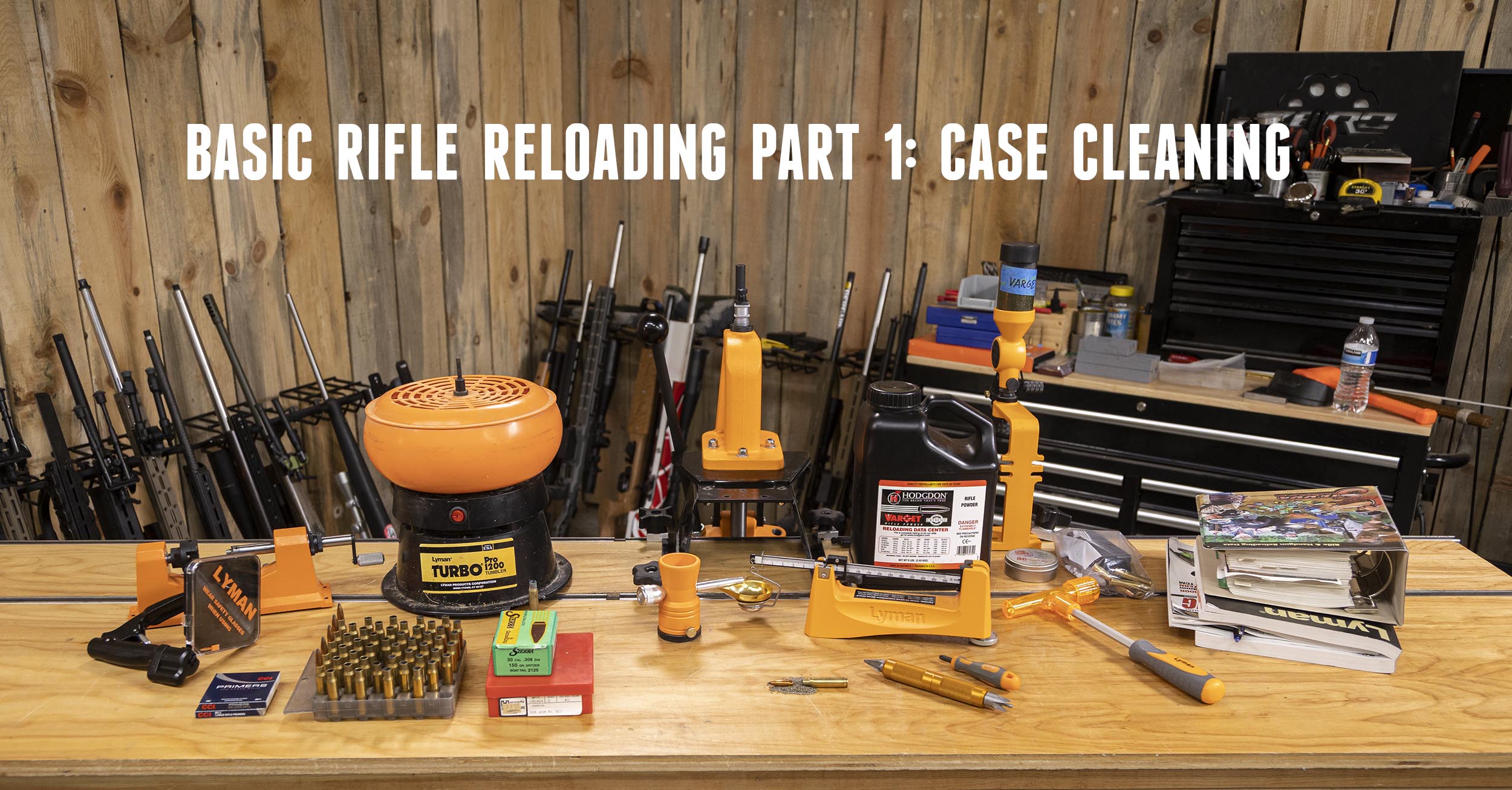






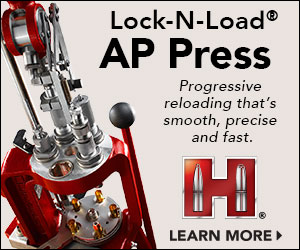


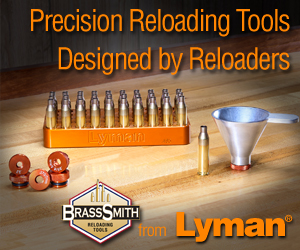


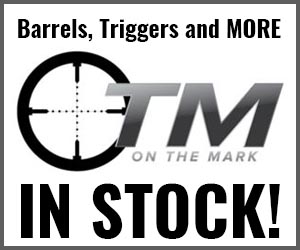
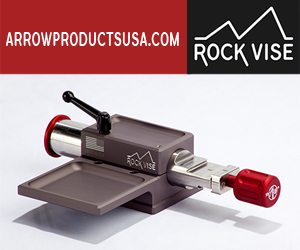



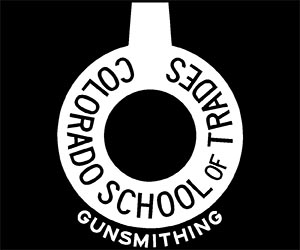


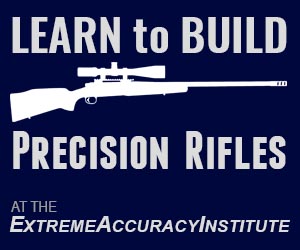












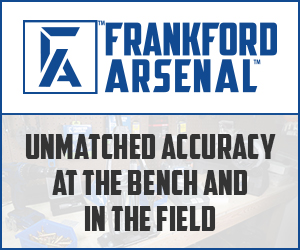

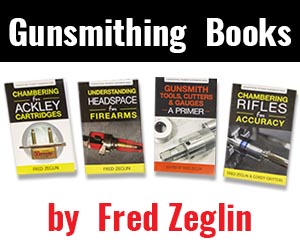
















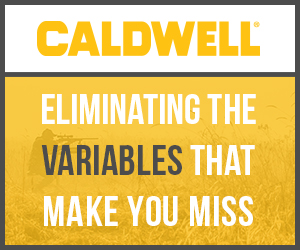


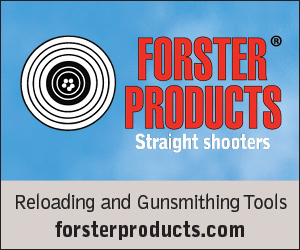




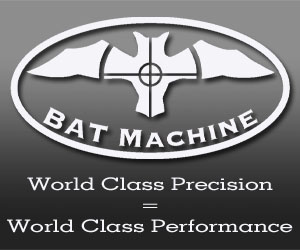










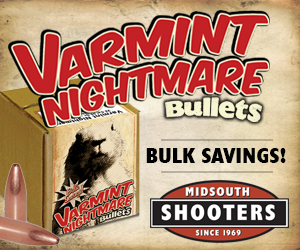
Did you find the velocity differences between the two chronographs significant? I’ve been reloading pistol only for about 4 months so I’m still a novice. Now that I’ve gotten some experience of cartridge assembly, I’d like to know more about the results of my loads. A chronograph would be the next logical step.
In all other reviews, and from my own experience, the chronos are basicly identical.
the major difference beeing Magnetospeed reading V0 (at the barrel end) and the light-box chronos like this one are 5-10 meters away, thats why the readings are not identical. But that follows logic – bullets loose speed as soon as they leave the barrel, and the changes are highest in the beginning.
attached image are not from the same shots, but two different sessions but with the same box of ammo, in that case readings will always differ.
About how far from the chronograph were you shooting? With my older Caldwell, I typically have to get at least 12 feet from the muzzle to get consistent readings.